The library manager can choose to anonymise circulation behaviour, i.e., patron loan behaviour, to ensure patron loans are managed in line with school policy. Anonymising circulation behaviour may impact some statistics and impact statistical analysis of overall library usage.
Note: Anonymising circulation behaviour, patron loans, will by definition destroy data about about individual patron borrowing history and borrowing patterns over time. If your library policy is to not anonymise loan history and your policy changes in the future to anonymise loan history, please submit a support ticket in the usual way to request the technical changes required to support your new policy. While it is possible to easily reverse school policy it is not possible to recapture all historical data.
Configure Anonymised Circulation Aggregation
Go to: Configure > Settings > Circulation > Anonymised Aggregation
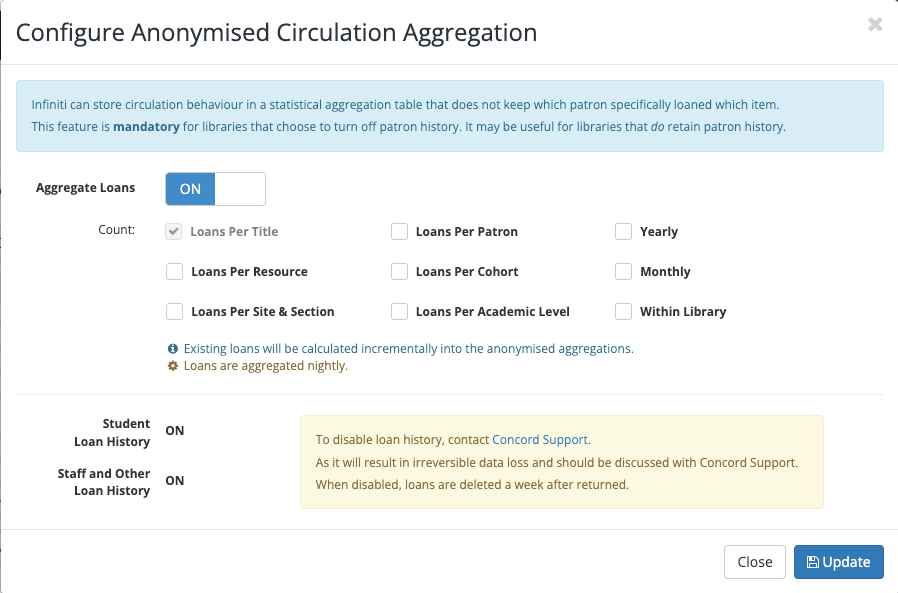
- Anonymised Aggregation of Loans
- Loans Per Title - mandatory count on the number of times a unique title is borrowed.
- Loans Per Patron - optionally count the number of items borrowed by each patron.
- Loans Per Resource - optionally count on the number of times a unique item is borrowed.
- Loans Per Cohort - optionally count the number of items borrowed by each cohort.
- Loans Per Site & Section - optionally count on the number of times a unique item is borrowed by Site and Section.
- Loans Per Academic Level - optionally count the number of items borrowed by each Academic Level.
- Aggregate counts:
- Yearly - aggregate counts year-by-year, or
- Monthly - aggregate counts month-by-month. Note: This will be more refined than yearly and can be us.
- Within Library - statistics for informal and anonymous student usage of books within the library will be collected when library staff return or check-in these items after collection.
- Student Loan History -
 by default - all students' loan histories are retained indefinitely until set OFF, or
by default - all students' loan histories are retained indefinitely until set OFF, or by request - all students' loan histories are purged 1 week after check-in or return
by request - all students' loan histories are purged 1 week after check-in or return
- Staff and Other Loan History
 by default - all staff and other loan histories are retained indefinitely until set OFF, or
by default - all staff and other loan histories are retained indefinitely until set OFF, or by request - all staff and other loan histories are 1 week after check-in or return
by request - all staff and other loan histories are 1 week after check-in or return
Note: Please submit a support ticket in the usual way to request changes to either student loan history or staff loan history settings.
- Edit the Due date by choose a date from the calendar.
 to choose a Common Due Date from the calendar.
to choose a Common Due Date from the calendar.
Note: Regardless of the method used to calculate the due date, the settings in the holiday calendar will always override the setting.
 - return one or more loans in a batches from the circulation page, or
- return one or more loans in a batches from the circulation page, or - return one or more loans in a batches from the header of any page.
- return one or more loans in a batches from the header of any page.- Returns dialog box will display relevant notes on return messages that may need acknowledgement, or advisory messages which do not need any action taken. Note: Configure Audio Events to set a beep for returns processing.
 - lock the Returns dialog box to retain the logged contents in the dialog until unlocked and the screen is closed. Note: This is helpful if you need to see last 10 returns.
- lock the Returns dialog box to retain the logged contents in the dialog until unlocked and the screen is closed. Note: This is helpful if you need to see last 10 returns. - register as loans items that have been used within the library without being formally checked out borrowed. Note: These are usually items that have been removed from the shelves by a patron not returned to their shelf position, perhaps left on a study desk or counter.
- register as loans items that have been used within the library without being formally checked out borrowed. Note: These are usually items that have been removed from the shelves by a patron not returned to their shelf position, perhaps left on a study desk or counter. - when displayed, scanned item barcodes not registered as a formal loan will be recorded as an item informally used within the library and aggregated as such for future analytics if enabled (see point 9 above).
- when displayed, scanned item barcodes not registered as a formal loan will be recorded as an item informally used within the library and aggregated as such for future analytics if enabled (see point 9 above).